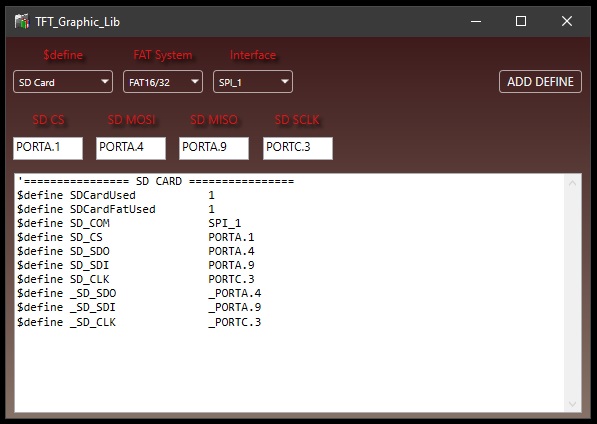
1. Select and fill the following information:
- FAT System - Choose whether a FAT16/32 file system will be used with the SD card:
- FAT16/32 - The SD card uses a FAT16/FAT32 file system.
- RAW DAT - The SD card is not formatted with a file system, and graphic picture/video data is read sequentially from the card.
- Interface - Select the type of interface to transfer data to and from the SD card:
-SPI_1 - Hardware SPI Port 1 (usually denoted as SPI1)
-SPI_2 - Hardware SPI Port 2 (usually denoted as SPI2)
-SPI_SW - Software SPI protocol (Bit-banging)
- SD CS ... SD SCLK - Specify the pins to be used for SPI communication. The TFT Graphic Library uses a modified version of the original Positron _FILESYS24_INC_ library for the Positron 8-bit and 16-bit PIC BASIC Compilers written by Les Johnson . To simplify the modification process, I’ve kept the original define names: SD_SDO, SD_SDI, and SD_CLK.
2. Generate defines
Click "ADD DEFINE" to generate a list of defines and symbols for inclusion in Positron.
3. Copy defines to Positron
Select and copy all the generated defines from the text box, and paste them at the beginning of your Positron code, before including TFT_Graphic_Lib.inc. If needed, you can clear the text box by deleting all lines.
Created with the Personal Edition of HelpNDoc: Revolutionize Your Documentation Output with a Help Authoring Tool