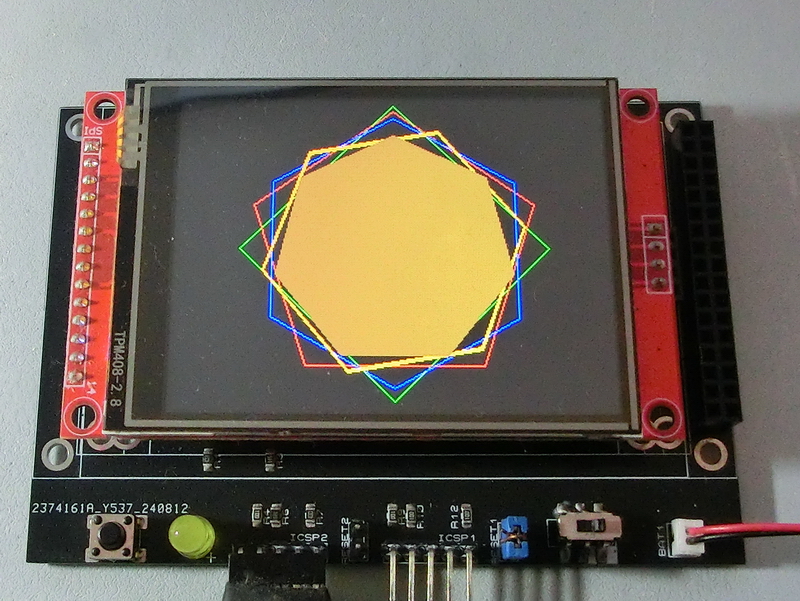TftPolygon(wX_Center As Word, wY_Center As Word, bRadius As Byte, bVertexCount As Byte, bStartAngle As Byte, pSolid As Bit, wColor As Word, bWidth As Byte, sbDirection As SByte)
wX_Center: X-coordinate of the polygon center
wY_Center: Y-coordinate of the polygon center
bRadius: Radius from the center to each vertex
bVertexCount: Number of vertices in the polygon (must be greater than 3)
bStartAngle: Starting angle from the Y-axis for the first vertex, then measured clockwise
pSolid: Polygon fill type:
• 0: No fill
•1: Solid fill
wColor: Fill or outline color in 16-bit 565 RGB format
bWidth: Outline thickness in pixels:
• 0: No additional width (1-pixel wide outline)
• Other values specify additional outline width
sbDirection: Direction for additional outline width:
• 1: Outward
• -1: Inward
• Other values are ignored if there is no additional width
Draws a polygon with a specified number of vertices, starting from a given center point.
The polygon’s size is determined by the radius, and the starting angle controls the orientation of the first vertex. If pSolid is set to 1, the polygon is filled with the specified color. If set to 0, only the outline is drawn. The outline can also be customized in terms of width and direction.
Example:
|
TftSetUp(0) TftResetScreen(BLACK) TftPolygon(160,120,115,4,0,0,GREEN,0,0) TftPolygon(160,120,110,5,0,0,RED,0,0) TftPolygon(160,120,105,6,0,0,BLUE,0,0) TftPolygon(160,120,100,6,20,0,ORANGE,2,-1) TftPolygon(160,120,90,7,0,1,BROWN,0,0) |
|
Created with the Personal Edition of HelpNDoc: Experience the Power and Ease of Use of HelpNDoc for CHM Help File Generation