TftSetPartialArea(wStartPage As Word, wStopPage As Word)
wStartPage = display area start row
wStopPage = display area end row
This procedure sets a partial area to be displayed on the screen, meaning only the specified section will be shown until the partial display mode is disabled.
The Partial Area feature allows you to update or refresh only a specific section of the screen, rather than the entire display. Any space outside of the displayed area will appear blank, but you can still update (send graphic data to) the graphic memory as usual.
Note: The Partial Area can only be set using the actual RAM-defined rows of the TFT display. Changing the TFT screen orientation will not affect the Partial Area. This command sets the rows for the partial area, but to enable or disable Partial Area mode, you need to use the TftPartialAreaOn() and TftPartialAreaOff().
Example:
TftSetPartialArea(160, 190)
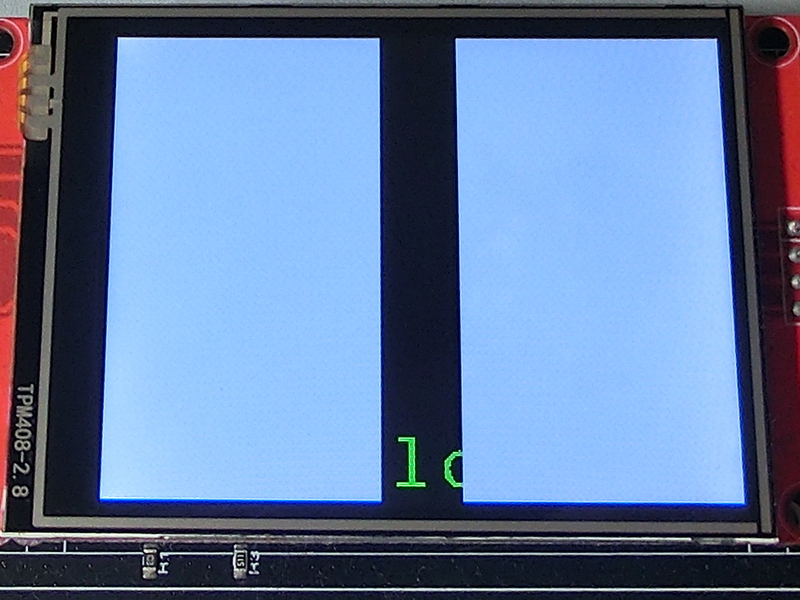
Created with the Personal Edition of HelpNDoc: Easy EBook and documentation generator