(Font Forge v2023-01-01-Windows - Download Link)
Using FontForge (Install from FontForge-2023-01-01-Windows.exe), you can convert any TTF font, which are widely available, into a BDF font file and then convert that BDF file into flash tables using Bdf_To_Flash.exe.
1.Install FontForge from the included FontForge-2023-01-01-Windows.exe, or download the latest version from the FontForge website.
2.Download any TTF font from the web.
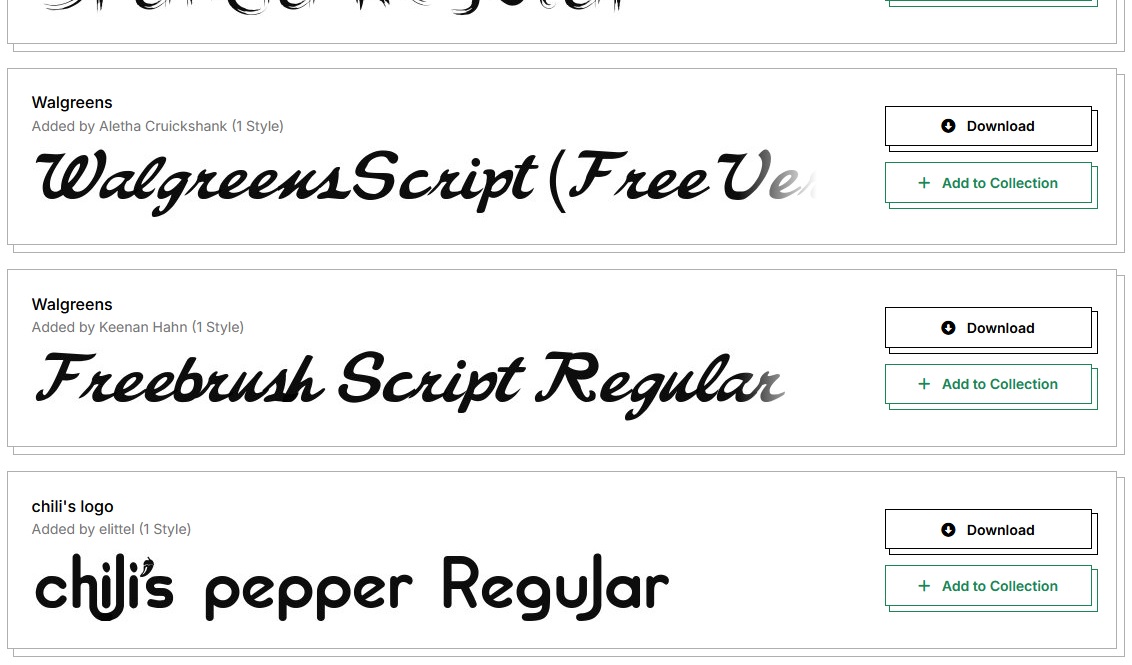
3. Open FontForge and load the TTF font you’ve downloaded.
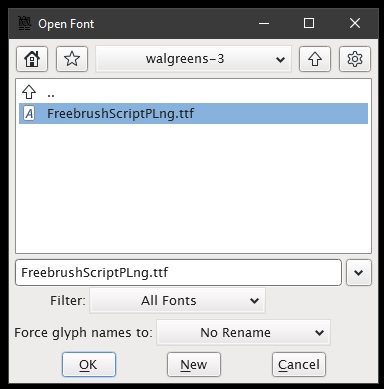
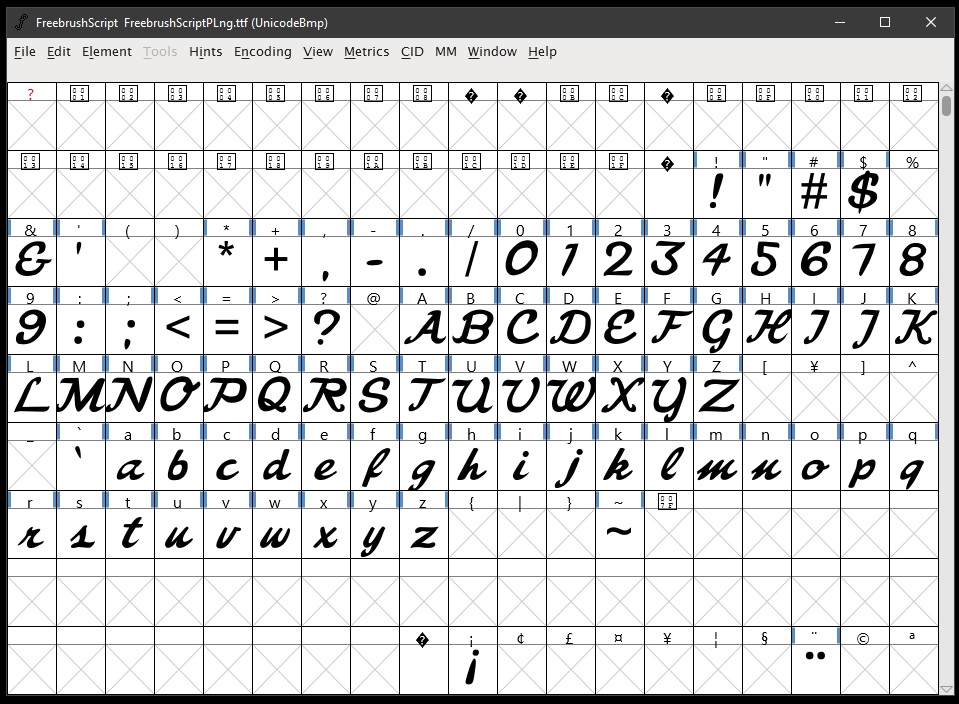
4. If you only need the basic glyphs (from ASCII 32 "Space" to ASCII 127), remove the unnecessary ones:
-Select the glyphs you want to keep.
-Click Edit > Select > Invert Selection to select the glyphs you want to remove.
-Click Encoding > Detach & Remove Glyphs and confirm.
Note: The remaining glyphs should be sequential, with no gaps.
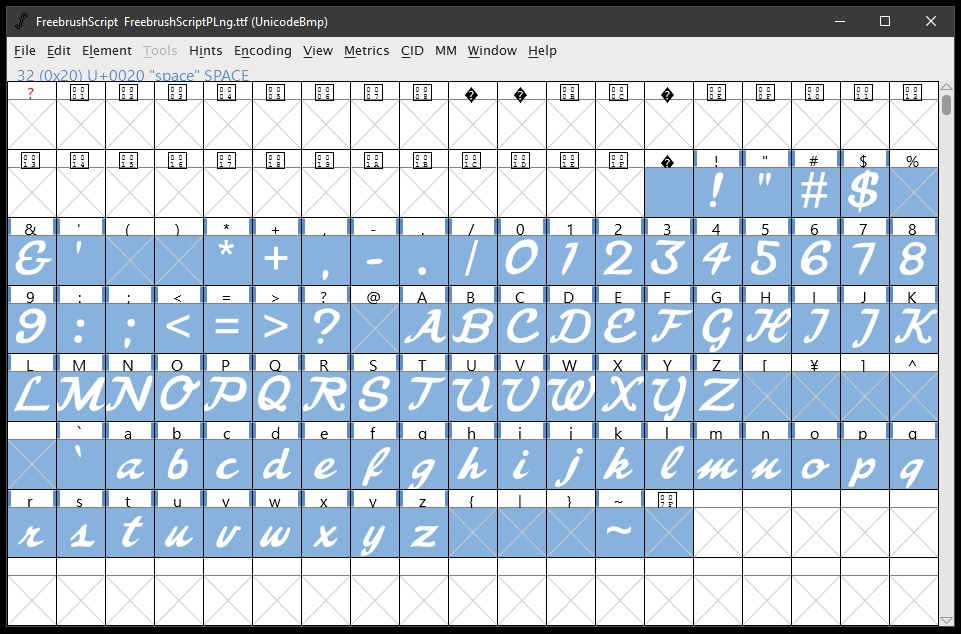
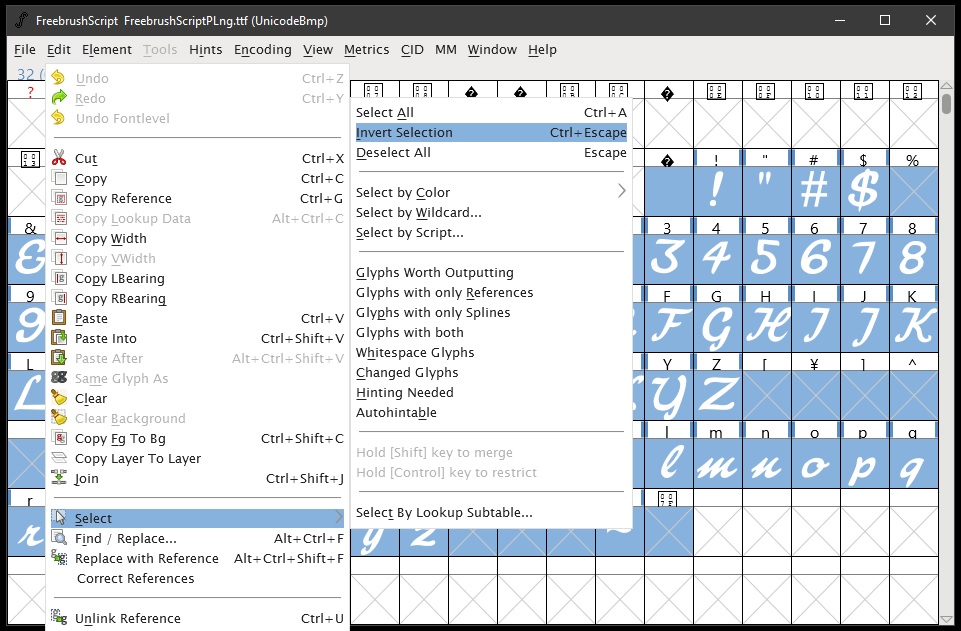
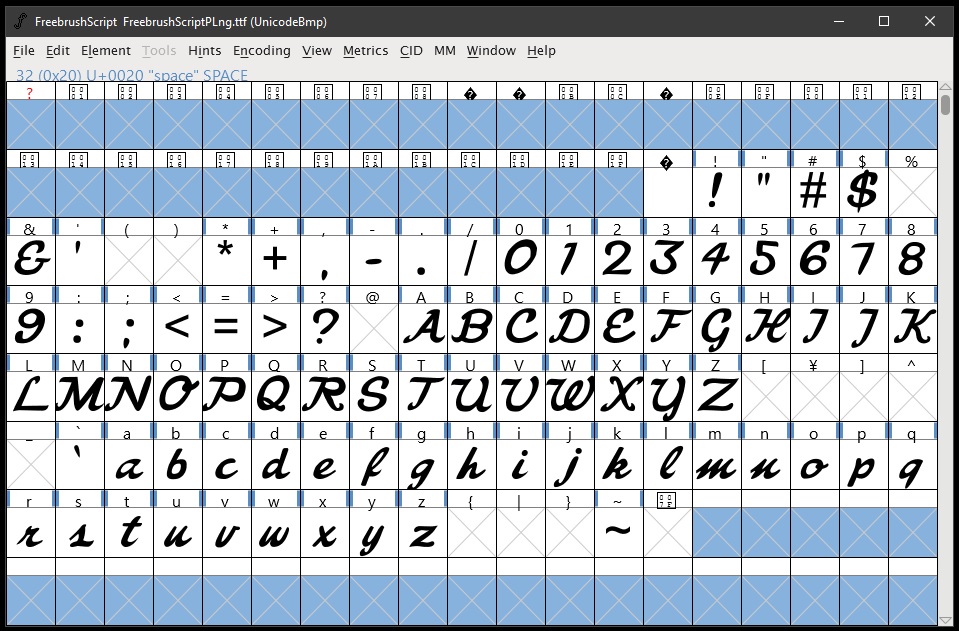
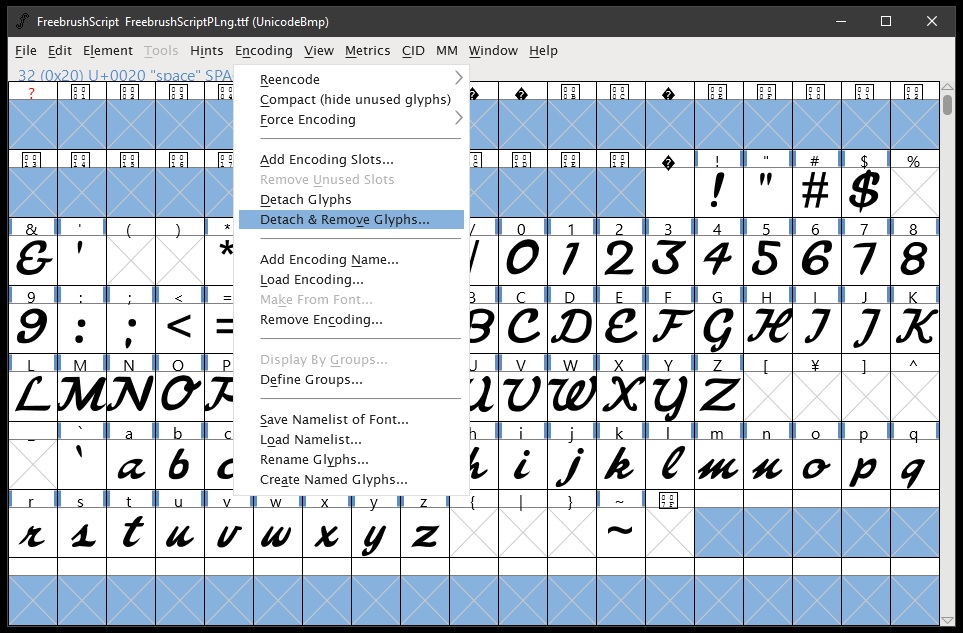
5. Generate the font at the desired size. Keep in mind that BDF font glyphs can have different sizes, so the font may not scale easily. You will need to generate the font at a specific pixel size and test how it appears in your application.
-Click Element > Bitmap Strikes Available.
-Under Pixel Sizes, enter the desired pixel size (between 12 and 80 is typical). For this example, I’ll use 23.
-Click Element > Regenerate Bitmap Glyphs.
-Confirm that the Pixel Sizes match the previous entry.
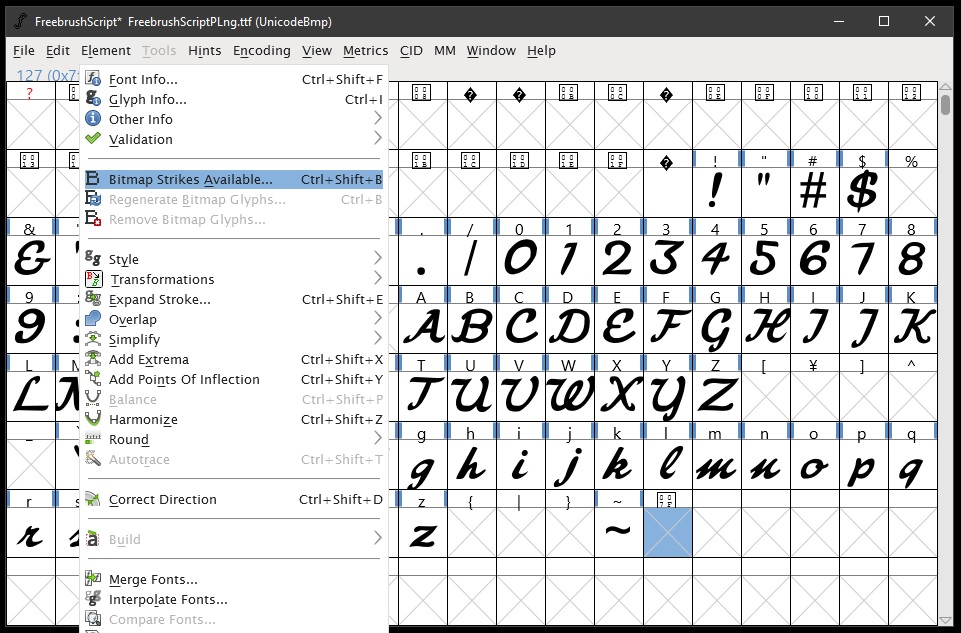
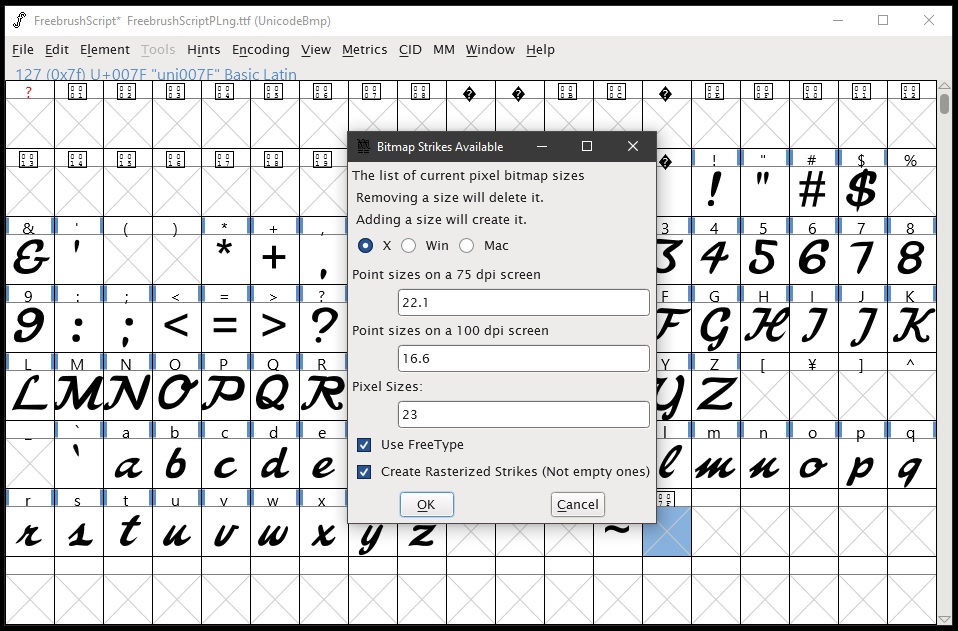
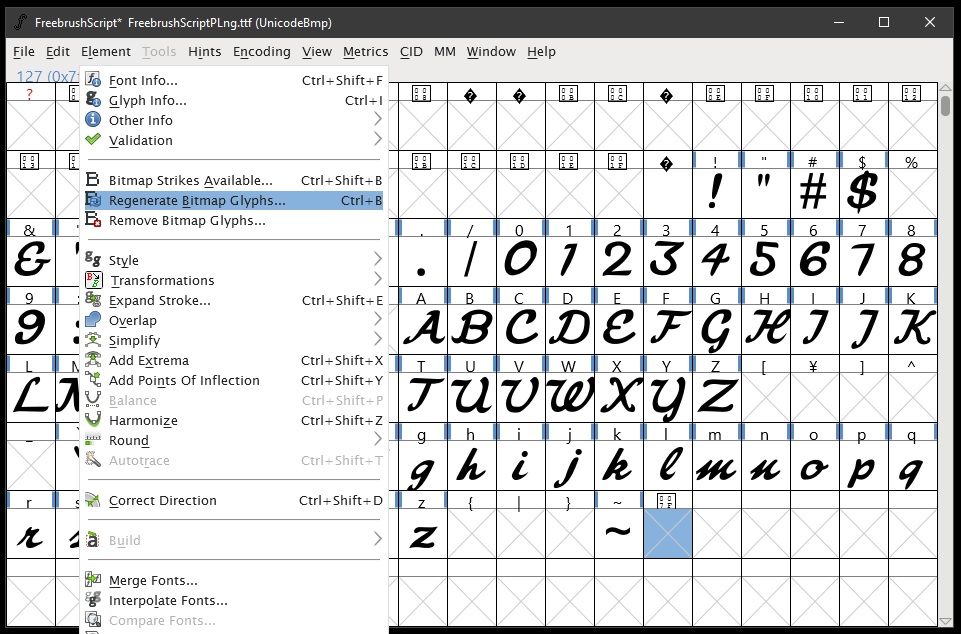
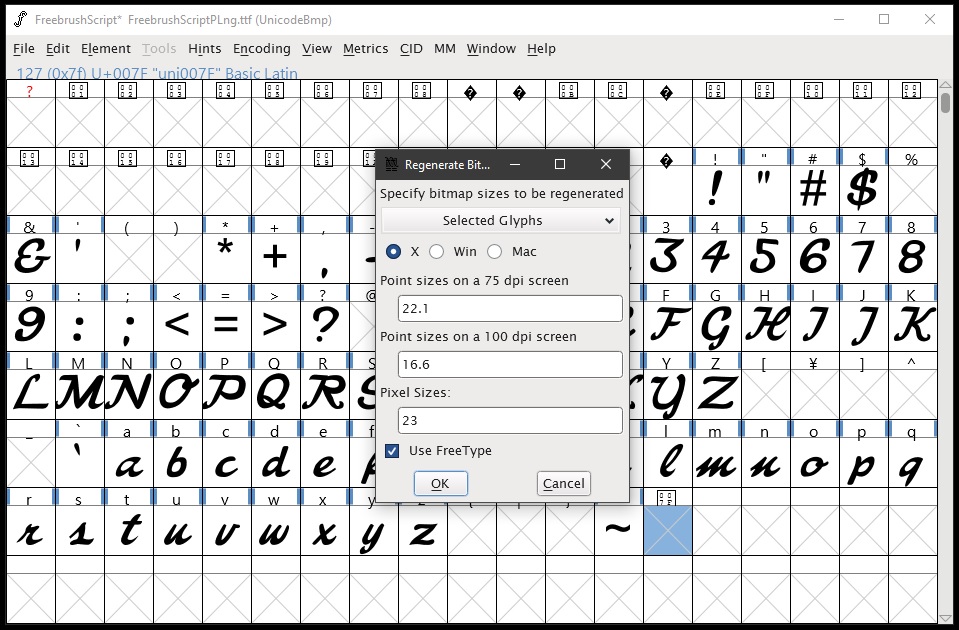
-Click File > Generate Fonts.
-In the window that opens, provide a name for the font (if desired), select No Outline Font and BDF as the type, then click Generate.
-In the next small window, ensure Guess is selected (if not already), and confirm to generate the BDF font.
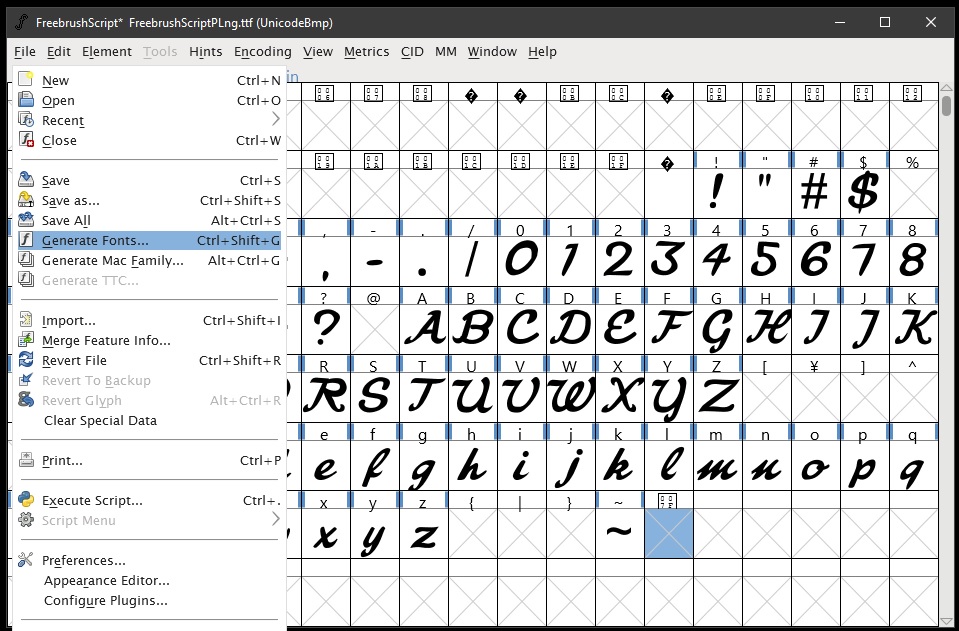
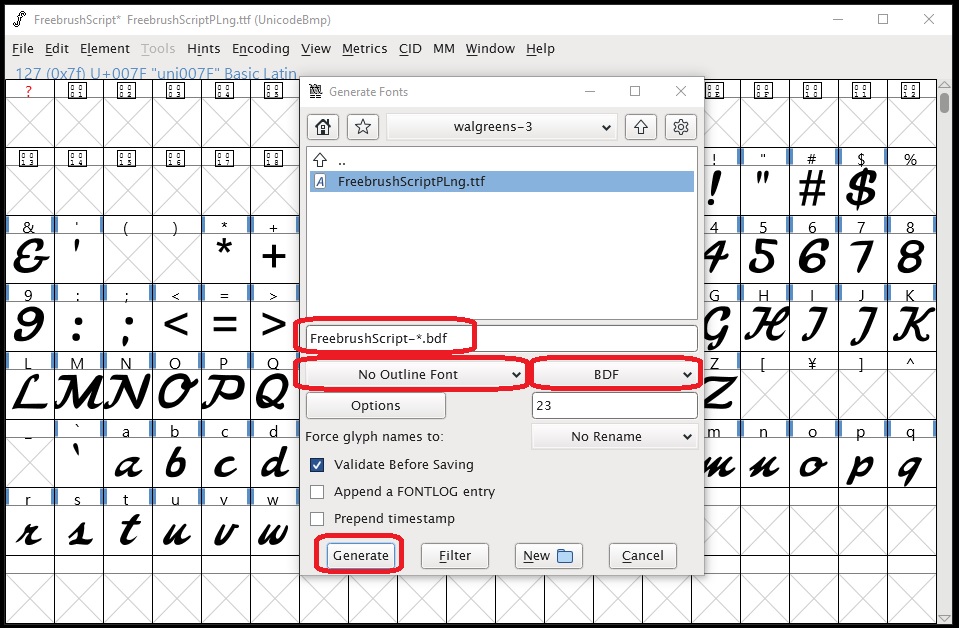
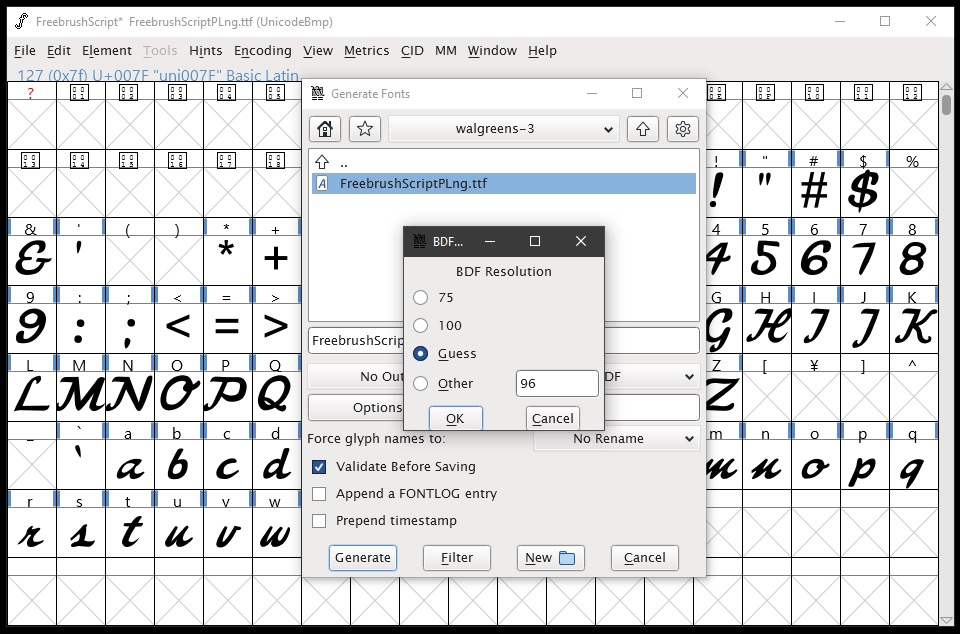
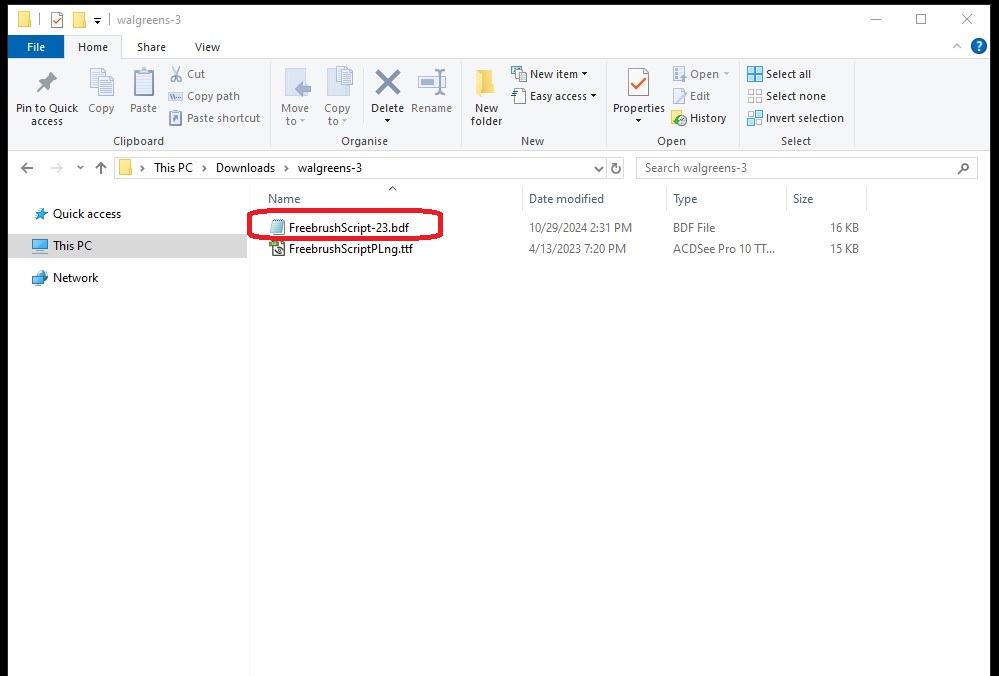
6. Use Bdf_To_Flash.exe to convert the BDF font file into Positron Flash tables that can be included in your project.
Created with the Personal Edition of HelpNDoc: iPhone web sites made easy