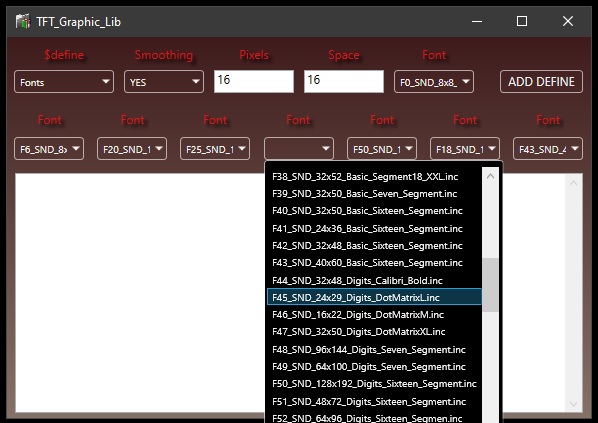
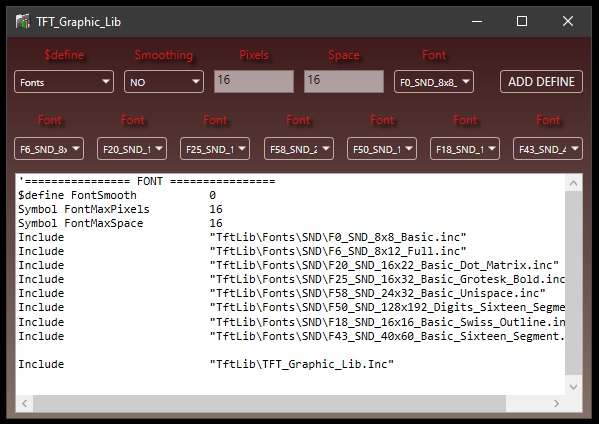
1. Select and fill the following information:
- Smoothing - Choose whether to use font smoothing for standard (SND) fonts. Selecting "NO" will save code space and RAM.
- NO
- YES
- Pixels - Enter the maximum width of all selected square fonts (width = height). This is only used in conjunction with font smoothing.
- Space - Enter the maximum height of all selected square fonts (width = height). This is also used only in conjunction with font smoothing.
- Font - Select the font from the available fonts in the "Fonts/SND" folder.
Note: The Pixel and Space values are automatically extracted from the font files. However, you can manually enter the values if needed. The font size should be 8x8, 16x16, or 32x32, depending on the maximum square font size used.
2. Generate defines
Click "ADD DEFINE" to generate a list of defines and symbols that need to be added to Positron.
3. Copy defines to Positron
Select and copy all the generated defines from the text box. Paste them at the top of your Positron code, before including the TFT_Graphic_Lib.inc. If necessary, you can clear the text box by deleting all lines.
Note: At the end of this define generation, since it is the last in the $define menu, the library file TFT_Graphic_Lib.inc will be included. You can also do this manually. Ensure that the TFT_Graphic_Lib.inc is only included once in your code.
Created with the Personal Edition of HelpNDoc: Create Professional CHM Help Files with HelpNDoc's Easy-to-Use Tool