TftBmpFromMemIndex(wFileIndex As Word, wX_Pos As Word, wY_Pos As Word)
wFileIndex: The file index number in memory to locate the BMP file.
wX_Pos: The X position for the lower-left corner of the image to print.
wY_Pos: The Y position for the lower-left corner of the image to print.
This procedure prints a BMP file stored in flash memory at the position indicated by wFileIndex, which was written using TftBmpSdToMem().
Example:
TftBmpFromMemIndex(2,20,30)
Note: There is no image processing, so the BMP file must meet the following criteria:
• The image should be smaller than the screen's width and height.
• The color depth must be 16-bit RGB (565).
• The row direction must be from bottom to top (default).
• The image must not be compressed.
To convert an image to the required BMP format, you can use an online tool,
such as https://online-converting.com/image/convert2bmp/.
Select the correct format, upload the file, and download the converted image.
Alternatively, you can use the SdCardWriteRGB565 tool included in the library.
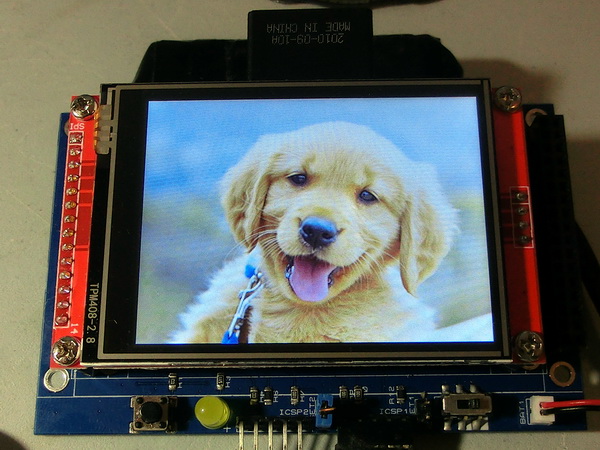
Created with the Personal Edition of HelpNDoc: Streamline Your Documentation Process with HelpNDoc's Project Analyzer